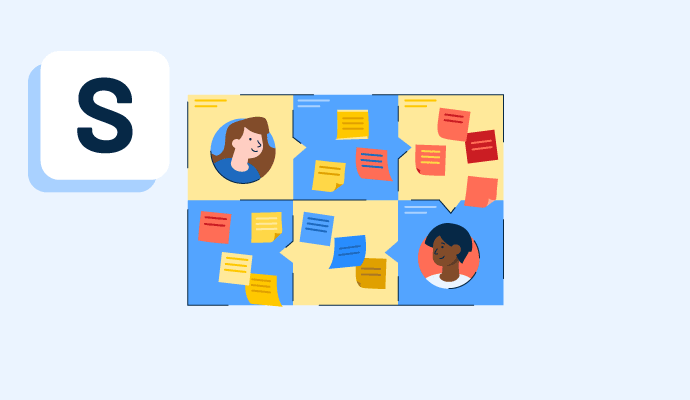What is story mapping?
Story mapping is a visual outline that helps a software development team understand the user’s journey with a product and its features. Commonly used in the agile methodology, story mapping helps teams organize and prioritize tasks, making a large project feel more manageable.
Story maps have rows and columns like a grid. Teams break down the overarching project into smaller individual tasks called user stories. From left to right, the user stories progress chronologically. From top to bottom, they progress in order of priority or task complexity.
While teams can create story maps with sticky notes or index cards, many organizations rely on collaborative whiteboards or product management software. These tools facilitate mapping and allow remote teams to work together effectively.
Basic elements of story mapping
Whether a team creates a tangible or digital story map, they need a complete understanding of what they want to build, who they want to build it for, and how it will benefit them. This knowledge lets them build the fundamental elements of story mapping.
- Backbone: The backbone refers to the top two rows of the story map. This shows the user journey at a high level and creates a clear structure for the map.
- Activities: These are the main actions a user performs in the product. These activities form the uppermost row of the backbone.
- Tasks: Comprising the second row of the backbone, tasks are the specific steps a user must take to complete an activity.
- Details: A story map also offers additional details or granular sub-tasks. Each detail is a product functionality, a specific action a user must take in a product to complete a task. These are arranged in vertical columns below the relevant task.
Story mapping process
Agile teams use story mapping to achieve a holistic product view.

For best results, teams typically follow these steps:
- Determine activities. The team usually approaches this from a user-centric perspective. They decide what high-level activities a user wants to achieve with the product. For example, in a digital wallet app, users might scroll through their recent transactions, send or request money. The development team adds these activities to the top row of the story map.
- Break activities into tasks. Then, team members break down the user journey into smaller actions users must perform to achieve their desired outcome. For instance, to send money, a user might follow this progression: “click send button,” “select recipient,” and “enter amount.” Each task occupies a separate card on a story map.
- Add vertical columns. Underneath each task, the team gets granular, talking through any exceptions or alternate approaches a user might take to achieve their goal. They create cards for all of these details.
- Prioritize details. The team ranks the details or user stories, physically moving the most important ones to the top of their respective columns. They also ensure the map flows correctly, capturing the user journey from left to right across rows.
- Slice the map. Teams then need to group user stories by sprint or product release. The team “slices” the map by drawing horizontal lines to select which rows to include in each release.
Note: The team usually writes simple verb phrases on each card to capture the task or detail for the story map. They later turn these into complete user stories, a clear description from the user’s perspective. A common frame for a user story is “As a (type of user), I want to (action) so that (benefit).”
Benefits of story mapping
Story mapping helps teams visually structure user stories. Some specific advantages include:
- Improve communication and collaboration. Story mapping gives team members, stakeholders, and product owners a shared understanding of the user journey. It sparks insightful and clarifying conversations about how to build or transform a product.
- Manage product scope and priorities. Since story mapping provides visibility into product features and tasks, the team understands more accurately what to include or exclude. They also can prioritize project details to deliver value to the customer sooner.
- Increase user-centricity. Story mapping organizes user stories along the user journey, requiring development teams to consider how the end user experiences the product. Developers can create a product that better aligns with users’ wants and needs by maintaining empathy.
- Visualize risks. Story maps provide a big-picture perspective of the product and offer a chance to explore the smaller details. When plotting out sub-tasks, developers discuss potential risks and blocks.
Story mapping best practices
Story mapping requires insightful discussions and an organized approach. To create an accurate and useful map, agile teams follow these best practices:
- Recruit the right people. By including people with diverse strengths and expertise, the team can create a stronger story map and a clearer picture of the product scope. For best results, teams should consist of at most ten people, including user experience (UX) designers, developers, and a product manager.
- Explore user personas. An agile team keeps the end user top-of-mind during story mapping. Before they start, the team should create or review user personas, profiles representing specific subgroups of the product’s ideal audience.
- Take action. A story map outlines the project’s activities, tasks, and details, creating a solid foundation for the agile team’s work. Once stakeholders approve the mapped stories, the production team starts a development sprint.
Learn more about best practices for agile teams.

Kelly Fiorini
Kelly Fiorini is a freelance writer for G2. After ten years as a teacher, Kelly now creates content for mostly B2B SaaS clients. In her free time, she’s usually reading, spilling coffee, walking her dogs, and trying to keep her plants alive. Kelly received her Bachelor of Arts in English from the University of Notre Dame and her Master of Arts in Teaching from the University of Louisville.